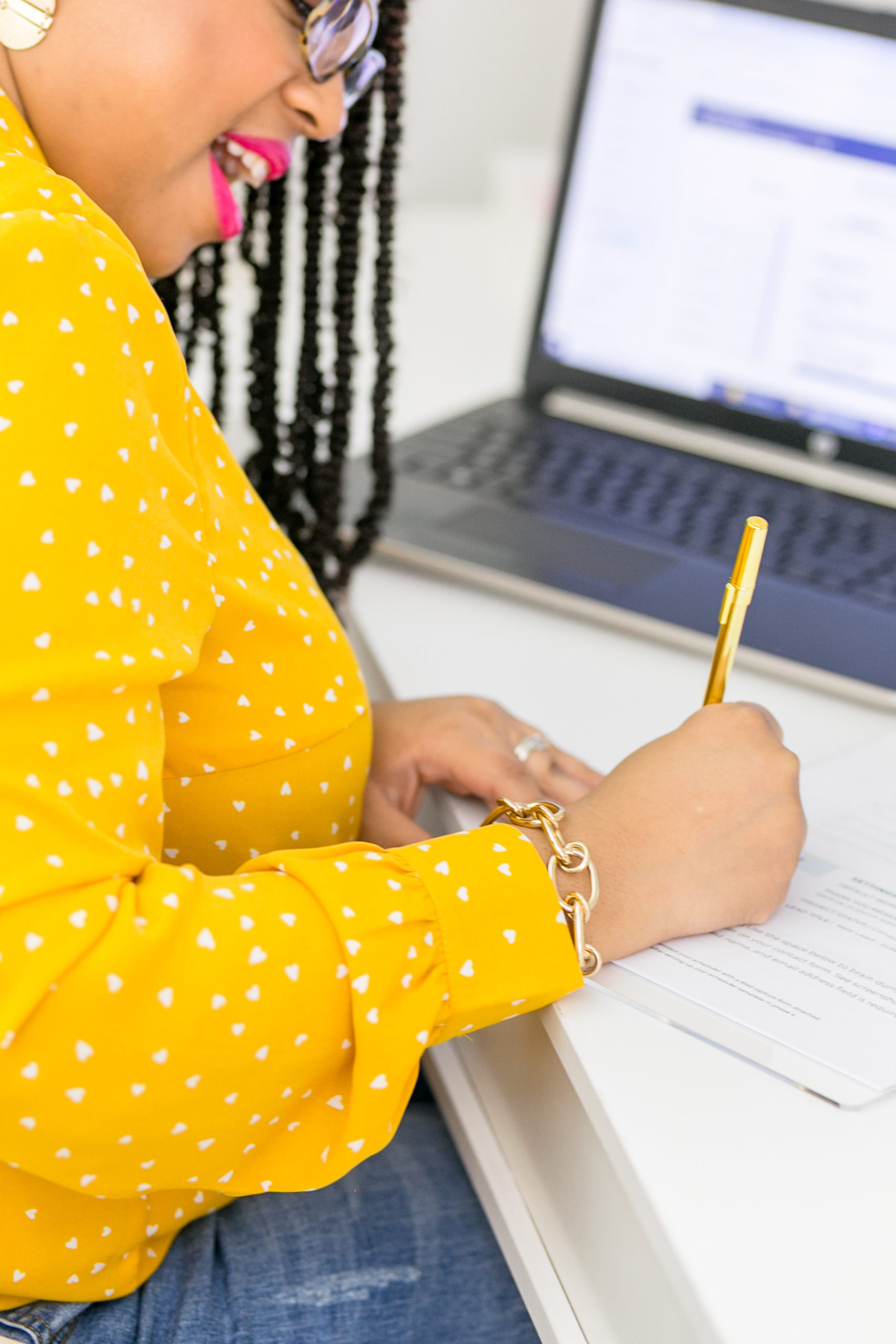It feels like it’s strategize this, research that, post today, post every day, it can get overwhelming to keep up with your social media presence along with everything else on your plate. Between posting another selfie, fishing for a repost, and wanting to give up on social media altogether, the overwhelm alone leaves you asking yourself…
“Is social media really THAT important for my business?”
Well, the answer is an overwhelming YES. It really is that important for your business. I mean. Let’s be real with each other here. We’re creating amazing services, designing freebies, and writing blog posts but the truth is… it’s really hard for anyone to see anything amazing you have to offer if they can’t find it. Enter social media.
It’s that magical place where we get to build our list, promote our latest freebie, and go live to sell a course. It’s how people find out about all the genius things we’ve created for the world. It’s a magical place, but it can also be the source of overwhelm that burns us out and causes our consistency to fall off the radar even when we have the very best intentions to stick with it.
Since this time of year is all about fresh starts and big goals, I’m talking about a few tips to stay consistent when all feels lost so you can say, “girl bye to social media overwhelm once and for all.”
#1 Don’t pick too many platforms.
Decide on your social platforms to save your life and prevent overwhelm. When it comes to social media, you don’t need to be on every platform on the planet. 1-2 platforms will do. Instead of trying to be everywhere, every day, dominate that one place where your clients hang out. You only need to show up where your ideal client lives. Everything else is overkill.
Think about it. Fear of missing out because you’re not on every platform will cause overwhelm. Think about having to master every single one of those platforms you “must be on” to truly be effective. Let that sink in. Let all of the courses you will need to take and the hours you’d spend learning that platform. Just think about it.
It’s a whole lot easier to master 1-2 platforms than it is to master all of them and create content for them all.
#2 Plan your social media themes ahead of time.
The best way to prevent social media overwhelm, or well, overwhelm in any situation is to plan ahead.
Print out a handy dandy calendar and write in what you need to sell each month so you can research or think about social media posts in advance. Decide on your 12-month calendar of social media themes. This is not planning every post for the whole year. This is just planning your year and deciding what you need to sell or promote each month. I have a monthly marketing theme worksheet a part of my free content planning worksheet bundle so that you can plan your 12-months of themes in my Free Resource Library at the bottom of this blog post.
For example, a Black Friday sale could be your theme for November. That means that all of your social media posts for that month would be 100% centered around that topic. You could, of course, break things up a little in the month by sharing your story.
If you were doing a course launch in say, June, you could totally focus all of your content around that topic. You’ll need 4 post types that you rotate through daily to create content variety with your topic. The posts types are:
- Educate
- Engage
- Inspire
- Promote
Mondays could be Educate days, Tuesdays could be engage days, and so on. When you get to each post type you’d just ask yourself, “How can I educate (or engage) my audience around _________ (your theme for the month).”
You’ll just write your post, create your image, and schedule. Easy, right?
#3 You don’t have to post every day!
Now, I know this one will cause you to gasp for air and clutch the pearls, but seriously, don’t kill yourself trying to post every day. If you have the time and mental sanity for that every day, go for it.
In my opinion, social media posting is all about quality, not quantity. Posting every day does not guarantee followers that stick around or sales for your business. Only quality posts help to create a relationship with your buyers.
The quantity versus quality debate even connects to the number of followers you have. I’ve seen a lot of people out there feel defeated because they don’t have 10k followers. Don’t fret because you don’t have a “k” behind your follower count. I seriously prefer to have 500 followers that actually buy from me than 10k that don’t buy a thing. Don’t you?
When it comes to posting, it’s much easier for me to post every other day on weekdays only. Weekends are exclusively for IG stories and family time. That’s 3 days a week on Instagram and Facebook.
You don’t even have to go live every week! Go live when it tickles your fancy! If having a schedule will be too overwhelming to stick to, go live when you have something meaningful to share. Remember, it’s not about the quantity, it’s all about the quality. I used to feel like I had to go live every week, but it started to overwhelm me so easily. Instead, I’m focusing on just going live at least twice per month. If I do more than that, great; but at least I can organically go live when I have something meaningful to say.
I think that is what social media was intended for. Meaningful, on-the-fly posts and live videos that connect with people. Not fluff for the sake of posting.
#4 Schedule your posts in advance.
Schedule your posts in advance with a scheduler. This is your sanity saver. I kid you not my dear! It’s as easy as setting it and forgetting it. Trust me when I say you want a social media scheduler to make your life easier.
I like using Later for Instagram specifically.
I use Later for myself and my clients simply because it’s easy to use. There’s a drag and drop layout for you to design your grid just right, a cool place to search for re-postable content by hashtag or Instagram handle. You can respond to post comments, and even analyze your analytics right there in one tool without going anywhere else. Here’s the kicker, honey. When it comes to Instagram stories, you can even schedule those in advance with Later. It’s one of my faves! The best part about it is that I can resize images to IG size without leaving the tool. #epic
Now, let’s talk about Facebook. Luckily, Facebook has it’s own free internal scheduler for business pages; that’s a huge help for bosses who want to save a little dough. It’s also a huge plus since Facebook doesn’t play nice in the sandbox with third-party schedulers. With the Facebook algorithm being the way it is, you have to get all the reach a girl can get, right?
If you don’t give a hoot about that then Later has the ability to schedule posts to Facebook, Twitter, LinkedIn, and Pinterest. Social media fights at the front lines of your marketing strategy so invest well. Pick the scheduler that has the best features and user experience for you and you won’t go wrong.
#5 Save time with Social Graphics Templates
This is one of my all time favorites. When it comes to managing your social media presence, creating graphics can be a really huge time sucker. You should definitely create some templates you can use for your posts so that all you have to do is change the words or add in an image to create the correct sizing. My favorite tool for this is Canva.
It such an amazing and easy graphic design tool to use and you can really get creative.
I love Canva so much I’ve created some Canva social media templates to share with you if you just need to save a little more time. I know there were times in my social media past that I spent hours on hours creating graphics for posts. I’m a lot faster now that I’m a Canva star. If you don’t have the time, patience, or know-how to design social media templates for yourself, check these out.
#6 Set a social media date with yourself
I’d have to say that this tip is my second favorite because I stick to it so religiously. I call it setting a social media hot date with myself because it really helps me to focus my time on my social media so that I can be strategic and create quality posts without feeling rushed to “just post something.”
Schedule time on your Google calendar to have a hot date with your social media so you can plan, write, and schedule posts for the month. One day each month is a whole lot better than trying to aimlessly post something every day.
Each month, I plan 1 killer social media session to go through all of my ideas for my monthly social media (or sales) theme. I also plan my posts, make graphics, and schedule my content for the month, during the day.
Each week, I schedule 30 minutes a day on Mondays, Wednesdays, and Fridays to engage on my posts, comment back and do engagement on posts on hashtags in my niche.
Take social media breaks when you need them. It’s OK to schedule unplugged time too!
Doing things this way has really helped me to be a little more intentional with time versus getting lost in Instagram for hours on end, which can totally derail the productive plans you had for the day. I hope the “hot date” method works for you!
As you can see, preventing social media overwhelm is actually really easier than it seems. It’s the overwhelm that can feel hard to overcome. Even if you find yourself buried deep under a pile of social media overwhelm, refer to these tips to get aligned.
With planning and intentional time management, social media overwhelm can seriously be kicked to the curb! Speaking of planning, I’ve created a free monthly social media marketing theme worksheet for you to use year after year. You’ll be able to easily plan your year and upcoming holiday posts with ease. Get it for free now in my free resource library!