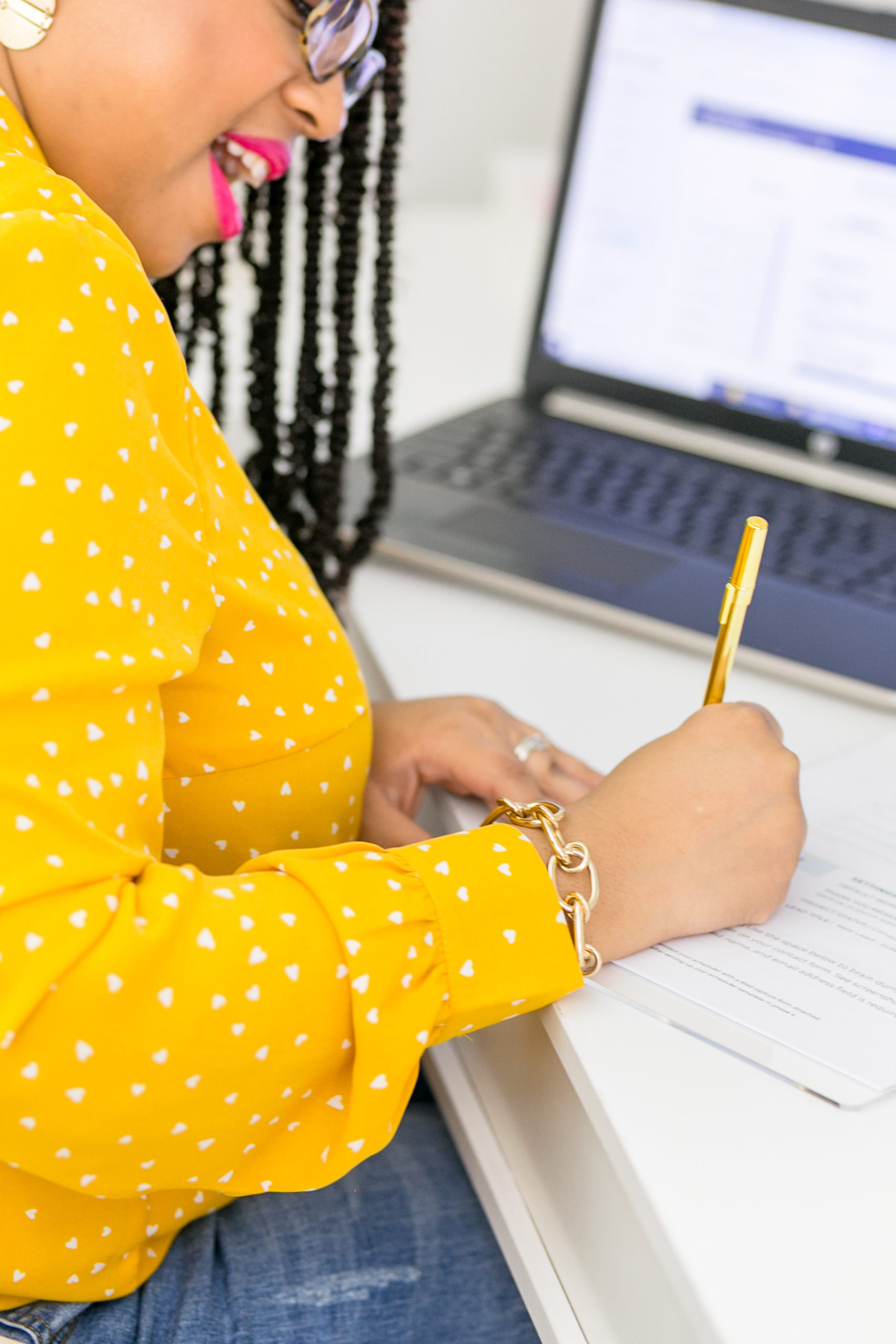I don’t know about you but I love me some Dubsado! Seriously. The only thing I love more than Dubsado is stumbling upon sweet little hacks when I’m just messing around with proposals and forms IN Dubsado.
If you are a service-based entrepreneur, staying productive with a client management system is the way to go. Once you’ve got your systems in place the next piece of the puzzle is adding wow-factor to your client experience. Here are some super fab things you can do to create wow-factor when it comes to managing clients and sending pretty forms using Dubsado.
Use Smart Fields
The biggest time sucker when it comes to landing the sale is creating proposals and contracts with your packages included so that everything is documented for you and the client’s protection.
I get it. You complete a discovery call only to end up spending an entire evening creating a proposal for a client. Not to mention you feel anxious because they were so excited to book with you but now they’ve been waiting hours to get a proposal from you and now you’re scared you’re going to lose them. Not fun!
What if I told you that just ONE smart field could save you hours.
No. I’m not pulling your leg.
If you use the item names and amounts smart field, you can populate all the line items of the invoice or your service package in the proposal AND contract without having to type a single thing.
See how all the line items of my package auto populate in the proposal with the smart field below? You can add that same merge field into the contract so that the invoice items and amounts the client is booking shows up in the contract at the time of signing!
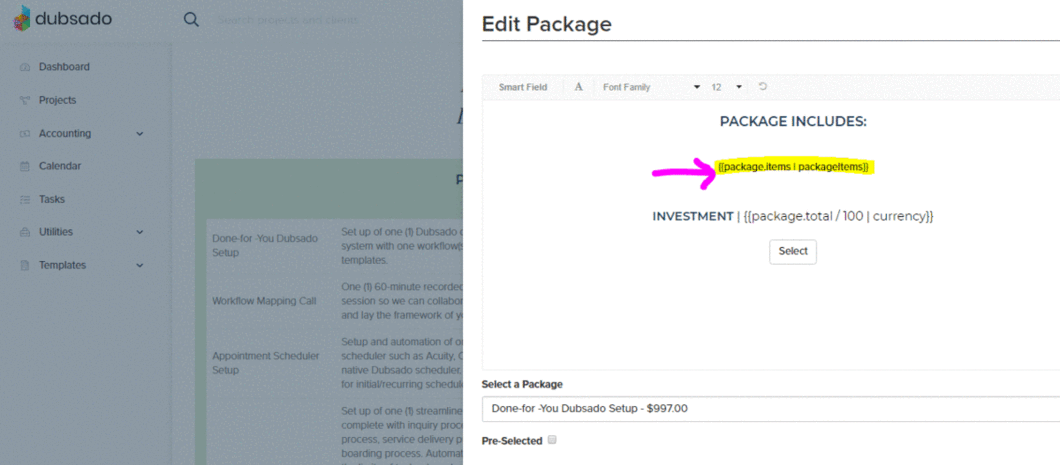
Create Buttons
Add pretty buttons to your proposals and questionnaires so that you can have custom links using images. Just create a button as an image in Canva and add it to a text box to include a link. 200 x 50 px usually does the trick.
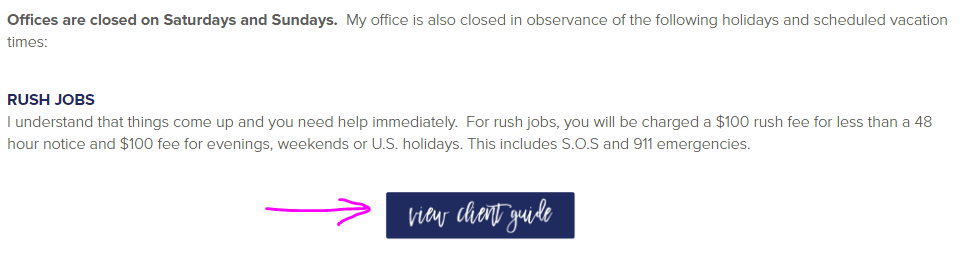
Use Video
Now this has to be one of my hands down favorite proposal design hacks. It’s super easy to do using Loom and Dubsado together.
Simply record your welcome video in camera only mode using Loom and then add your video embed code in to a code block in your form or proposal. I have a video in some of my on-boarding questionnaires too!
Clients always fall in love when I send them cute personal videos in proposals!
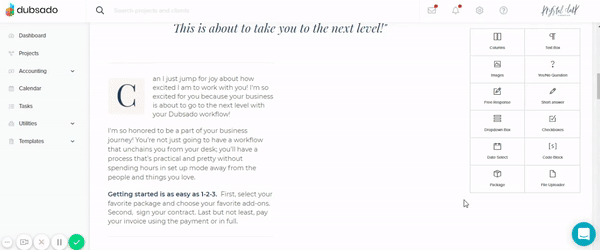
Add Testimonials
Add testimonials inside your proposals to help you land the sale. As your new lead peeks at the proposal, allow the rave reviews of your past clients seal the deal.
Adding testimonials to my proposals has taken them to the next level. If people do it to sell courses on sales pages why can’t we do it to sell our services when we send proposals?
All you’ll need is a headshot of your previous client and what they wrote as a testimonial for you.
Here’s a quick tutorial using columns as well as the image and text design blocks.
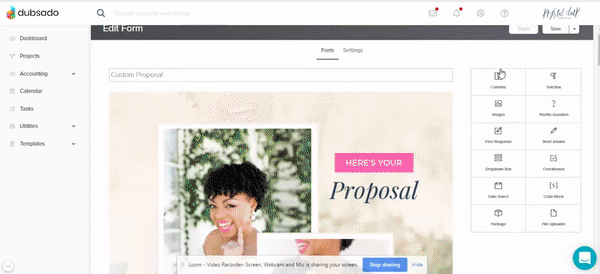
#BONUS! Use Forms to Create Resource Materials
I’m in love with creating social media reports, branding design proposals, and so much more. It’s amazing what you can do with Dubsado’s drag and drop builder, a few well- designed images, and links.
I hope that gives you a little inspiration for creating wow-factor in Dubsado! Need help with setting up your Dubsado workflows and forms? Give me a shout. I’d love to help because once you’re processes, templates, and workflows are in place, your client manage will be a breeze!