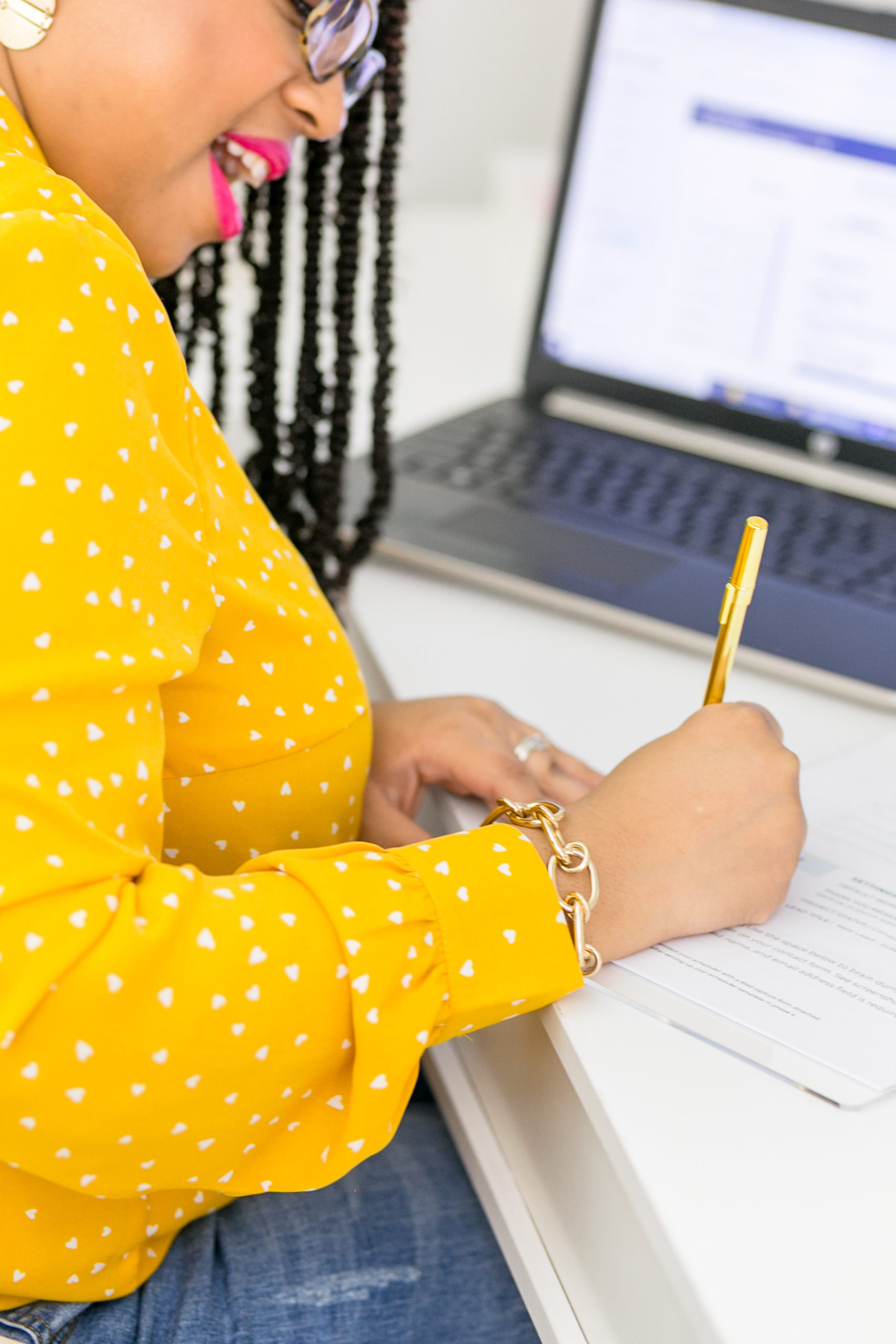Managing day to day business management processes in your business can be tough. Especially with all your day-to-day tasks. Did you know that Airtable is not just a powerful tool for managing data but it’s also an automation powerhouse for streamlining the most time consuming tasks? That’s right! You can organize your empire™️ with airtable and build automations right in the tool so you can send email, manage project statuses and so much more.
I know what you’re thinking… So, what’s airtable? Airtable is a tool that helps users create and manage projects while keeping tabs on time and tasks. It’s like a super-powered spreadsheet. As a user you can create tables to organize data in rows and columns, or use existing tables created by others to capture their data as well. Users then input each task in the table, assigning it a name, due date and any other relevant details that help them better manage their projects.
Users can also set up automation for all sorts of things. While Airtable is not a project management software, it’s a powerhouse as a database where you manage information for your business. I’ve event built out a few Airtable bases so that I can use it as a CRM and lead management tool.
Automate these 3 key areas of your business with Airtable, and free up more time for you and your team.
Lead Management
One of the first ways you can organize your empire™️ with airtable is by creating a base for lead management. Airtable allows you to create forms so with conditional logic so you can automatically follow up in specific ways. With the conditional logic on airtable forms, you can approve or dey leads automatically and send an email with next steps. With airtable, you can create lead statuses and automated follow-ups that send your discovery call link to inquiring clients. You can also automate emails follow-ups for when clients don’t book a call or book services right away. This approach can give you a totally hands-free approach to lead management.
Client Support
Communication with clients is a very important part of the client experience process. One of the biggest areas of client management for business owners is going back and forth with clients to answer their questions and manage revisions during and after your projects.
This process can be very time-consuming – time that could be spent better elsewhere.
The best way to organize your empire™ when it comes to client support is to create a client support ticketing system where you can receive, manage, and respond to client support tickets with just a few clicks because the automation will do the rest. ✅ YES! I have a template for this in the membership and you can totally get it when you join today at my link in bio.
Content Planning
Productivity is an important factor in the content creation process and creating new ideas for content can be a challenge. If you’re struggling to organize your fresh ideas, this airtable can help. Create a content planning system where you strategize, create a content schedule, and manage your content in one place.
You can automate content “pre-writing” themselves based on the content type too!
For example, if you’re planning content to tease out you podcast, you can have an automated caption pre-written that basically inputs a preset format for your podcast episode teaser post. I’ve even done with my email newsletters so that when I choose a specific type of email, the prewritten copy example can be placed into the record so all I have to do is update links and key information before scheduling in Flodesk, my favorite tool for sending email newsletters to my audience.
As you can see with these 3 examples there is so much you can do to organize your empire™️ using Airtable as a database. If you need help organizing your empire so you can manage you business, join the membership for access to my Airtable client support ticketing system template and training here.